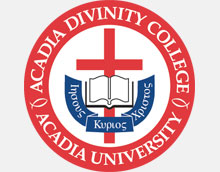Voice Tracker™ III
Voice Tracker III array microphone is ideal for a moderate sized Real Estate brokerage
Using the Voice Tracker™ III in large and small classrooms
Using the Voice Tracker™ III in hybrid classrooms combining in room students and VoIP off site students
Using the Voice Tracker™ III with Microsoft Teams
NGO combines two Voice Tracker™ IIIs with an inexpensive mixer
Using the Voice Tracker™ III with the ATEM Mini Switcher to enhance hybrid classrooms
Voice Tracker™ I
Hybrid Applications
Title: Two Voice Tracker I combined in a library in Israel
Using the Voice Tracker I with Webex for hybrid Church activities
Classroom Recording/Distance Education Microphones
Using Voice Tracker array mics during the pandemic
Donna Patterson, Instructional Technology Analyst, Norther Idaho College
Al Ducharme, Ph.D, Assistant Dean, University of Central Florida
Mark Belland, President, 323link West
Kay Barker, A/V Coordinator, ITS Dept, Lincoln University, Te Whare Wanaka o Aoraki, New Zealand’s Specialist Land-Based University
Michael Welch, Dean, Academic Technology Services, Blinn College
Panopto Endorses The Voice Tracker™ Array Microphone For Classroom Lecture Capture
Loren Farr, Tulsa Community College
Chris Austin, MasteringCamtasia.com
Lory E. Watkins, University of Washington School of Nursing
Steve Barry, Technologist, Lowcountry Graduate Center
Melanie Plett, Ph.D., Associate Professor of Electrical Engineering, Seattle Pacific University
Diane Richmond, Instructional Designer, Truman State University
Timothy A. Ferguson, Manager Special Projects, East Tennessee State University
Medical Recording/Dictation Microphones
Mark Hayward, Principal, California Medical Devices Inc., Dublin, CA – TOSHIBA Ultrasound Reseller
Dr. Richard Low, President, Infor*Med Corporation
Dr. Harry Baldinger, an IBM ViaVoice Reseller, President, Speak Your Mind, Inc.
Courtroom/Deposition Recording Microphones
Brad Cunningham, Inside Sales , Harvest A/V Solutions
Using the Voice Tracker array mic to record courtroom trials
Jack Faulkner, C.B.O. City of Everson
Mario Perez, Multimedia Specialist, Office of the State Attorney, Ninth Judicial Circuit
Lynda Batchelor, RDR, Glacier Stenographic Reporters, Inc.
Jeff Styles, M & J Technologies, LLC, Graham, TX
Board Room Recording Microphones
Doron Mansur, Powerhouse Dictation Systems — Johannesburg South Africa
Meeting Recording Microphones
Kris Mass, Unit Supervisor, Northern Arizona Council of Governments
Michael Lissack, Executive Director of Institute for the Study of Coherence and Emergence
Eileen H. Monti, Technology Specialist, Pine Eagle School District
Ciaran Dolan, Chartwell Technology, Inc
Mike Lanthier, Harcourt Industries Ltd
Jim Barker, Master Products, Developer of the SearchMaster program
Don Johnson, Recording a presentation in combination with an interactive SmartBoard
Robert S Morita, Hawaii Board of Water Supply
Conferencing Microphones
Carl Motts, IT Manager, Lamb Financial Group
Sam Wright, Acrostar Audio Visual Services, Rancho Santa Margarita, California
Mark Anderson, The Segerdahl Group
Larry McAlister, University of Arizona Biomedical Communications
Oliver Thomas, Information Services and Technology, Massachusetts Institute of Technology.
Sally Goldberg, Documentation Specialist, Remote Meeting Facilitator, Flint Ink
Kevin Masui, Ascolta
Chris Dalansky, Institute for Software Research, Carnegie Mellon University
Kurt Simione, Technology Seed, LLC, Londonderry, NH
Brandon Lang, AirMethods Corporation
Rick Seeley, Instructional Technology Research and Development, University of Northern Iowa
Richard Ford, CEO, VTEL Products Corp
Speech Recognition Microphones (Dictation)
John Gunson
Bruce MacLeod of Hennigan, Bennett & Dorman LLPM
Charles van Cleef, Holmes & Moore, PLLC
Chuck Runquist, Former Product Manager, Dragon NaturallySpeaking
Bob Gann, CPA, Minneapolis, MN
Stan Taylor, Dragon Dictate 2.0
Harry J. Schulz, Jr.
Speech Recognition Microphones (Voice Control)
Stephen F. Zeigler, Ph.D., CEO and Founder of SpeechStudio Inc.
Mike Dobbles, Director of Engineering, Evolution Robotics
Chuck Crosby, CEO, Leverence, Inc.
Disabilities Microphones
Jeff Symons, Evaluator for Project Threshold.
Adele Gould, Voice Tracker™ User.
James W. Hays, Voice Tracker™ User.
Home Automation Microphones
Richard J. Helmke, President, HomeSeer Technologies LLC
Robin W. Pegg, Automation Specialist, Toiz Automation, Buffalo New York
Daniel Bigham
Assistive Applications
Using the Voice Tracker I to help the hearing impaired
Dr. Neil Bauman: Voice Tracker I Applications for Hard of Hearing People
Norman Lederman, Director of R&D, Oval Window Audio
John Wagner Sr., Westerville, OH
Podcasting
Peter Christy uses the Voice Tracker™ with Final Cut Pro X for podcasts
Voice Tracker™ II
Conferencing Microphones
Al Bergstein, Mountainstone Productions & Consulting
Hamish Norton, Oceanbulk Maritime (USA) Inc., New York, NY
David Hallmark, A/V Specialist, Modern Mechanic, Aptos, CA
Derec Cain, Systems Administrator, Teen Challenge Community College
Phyllis Rice, McCleskey Mausoleums
Martin M. Schultz, Network Administrator, Predictive Service, Beachwood Ohio
Bruce Long, Associate Dean – Distance Learning, Dallas Christian College, Dallas Texas
Patrick D. Iver, M. Ed., Educational Technologist, Kenrick-Glennon Seminary
Jostein Nymoen, Kongsberg, Norway
Using the Voice Tracker™ II for Lecture Capture
Shawn White, Project Manager, HEF Services Inc.
Home Automation Microphones
Robert Medeksza, President, Zabaware, Inc.
Speech Recognition Microphones (Dictation)
Dr. Pritpal Singh, Bella Vista, Australia
Ora Sheinson, Attorney, Neward, NJ
Iqbal Moolan
Keith Ellis
Assistive Applications
Linda Deichsel, Colorado Springs, CO
Telemedicine
Matthew Haxton, University of Iowa Hospitals and Clinics
Voice Tracker™ III
Voice Tracker III array microphone is ideal for a moderate sized Real Estate brokerage
Dave Wilson
Chief Technology Officer
Lyon Real Estate
Using the Voice Tracker™ III in large and small classrooms
In response to the pandemic we had an urgent need to implement a soft codec based video conferencing solution within 600+ of our existing local presentation only educational spaces. The microphone solution had to offer performance that met the needs of various sizes of educational spaces with varying acoustic properties, have a short installation and configuration time and the solution needed to support both the instructor as well as the socially distanced students whom attend in person in order to ensure the remote students hear the instructor lecture as well as the questions from their peers in class. The solution we sought needed to be touchless/hands-free to eliminate concerns of spreading the virus via shared wireless microphones.
Ultimately the Acoustic Magic Voice Tracker III met our requirements. We were able utilize 1 or 2 microphones in all of our educational spaces to capture the instructor as well as the in-person student questions for the remote students to hear as well as for lecture capture purposes. In spaces where 2 microphones were needed we utilized and Extron Electronics two input mixer that integrated both microphones as one input to the PC. The installation time for both wall and ceiling installation was less than 10 minutes per microphone which allowed us to deploy the microphones in the 600+ educational spaces quickly and kept the overall installation of the microphones, required USB cameras and touch monitors under 30 minutes per room. We positioned one Voice tracker III near the instructor and presentation area and where needed a second microphone was installed focused on the audience to capture student questions. Regardless of being ceiling mounted or wall mounted the microphones captured those speaking and eliminated the need to implement a microphone that would need to be touched. The beam-scanning capability ensures the microphone is providing audio from the active speaker within the classroom and the lights on the microphone display which microphone of the array is active capturing the active speaker. The product has worked well in all educational spaces ranging from conference rooms to large classrooms.
Overall it met our needs in order to provide a new Hybrid Blend-flex learning model as a response to the pandemic.
Adam Linzels
Director of Audio Visual Architecture, Engineering & Integration
Nova Southeastern University
Using the Voice Tracker™ III in hybrid classrooms combining in room students and VoIP off site students
We successfully tested the microphone for classroom purposes.
Here is a video of our test. The room is 30×25. We had a logitech camera in front and was using the laptop camera as the second feed, all on Zoom.
The Voice Tracker III was located in the front corner of the room.
Participants on ZOOM reported near perfect clarity.
Farzin Madjidi, EdD
Associate Dean; Professor of Leadership
Education Division
Pepperdine Graduate School of Education and Psychology
Using the Voice Tracker III with Microsoft Teams
We received the Acoustic Magic microphone this week and we tested it out today. We were very impressed! I could stand at the back of our boardroom with the microphone at the front and the sound quality was great! We tested it out using both Microsoft Teams and Zoom. While it worked fine for both, we found that the Teams seemed to pick up the sound better than Zoom, which surprised us a bit since Zoom’s audio quality is generally better than Teams. It might be related to Zoom’s microphone auto-adjust feature, which we tried turning off, but then it was hard to hear the speaker if they were in the back of the room.
We have a large projector screen that covers the front of the boardroom wall, so we’ll be mounting it from the ceiling, centered above the projector screen, tilted down a bit.
The “Boardroom Front” attachment shows where we plan to permanently mount the microphone. I also attached some other pictures of our boardroom so you can get an idea of the size of the room.
So far, we’re very happy with the product.

Boardroom Front


NGO combines two Voice Tracker™ IIIs with an inexpensive mixer
We use two Voice Tracker III microphones processed through a Behringer X16/XAir in our 2400 sq. ft. meeting hall to broadcast local recovery meetings, seminars, and training events over Zoom. We also employ one Voice Tracker III microphone, processed through the same Behringer X16/XAir, in another adjoining meeting hall room.
We were really impressed with the quality and capability of these microphones; they surpassed all our expectations.
They have an amazing ability to pick-up and focus in on individuals speaking in the hall, regardless of where they are seated among our larger 80 seat capacity hall, whether it be from 5’ away or 40’ away.
We believe that they surpass the capabilities of more expensive array and ceiling-mounted microphones we tested prior to trying the Voice Tracker III. They simply and easily satisfy our needs, with unbeatable value compared to any competitor we found.
We would recommend the Voice Tracker III to anyone needing a high-quality solution.
Matthew B Wright, BS
President and Director
Montachusett Recovery Foundation Corp.
Using the Voice Tracker™ III with the ATEM Mini Switcher to enhance hybrid classrooms
Blackmagic Design’s ATEM Mini Extreme (see photo immediately below) enabled me to deliver studio-quality video to remote Zoom students, integrating live video of me (coming from an HDMI webcam) and my presentation materials (PowerPoint coming over HDMI from my laptop). And, Acoustic Magic’s Voice Tracker III made it possible for my remote Zoom students to clearly hear every word spoken by the in-person students. Those two technologies made it as close as possible to being there in person for our remote Zoom students who couldn’t make it to campus. (Other than being a happy customer, I have no connections to these companies)
Alan Broder
Chair, Department of Computer Science
Stern College for Women
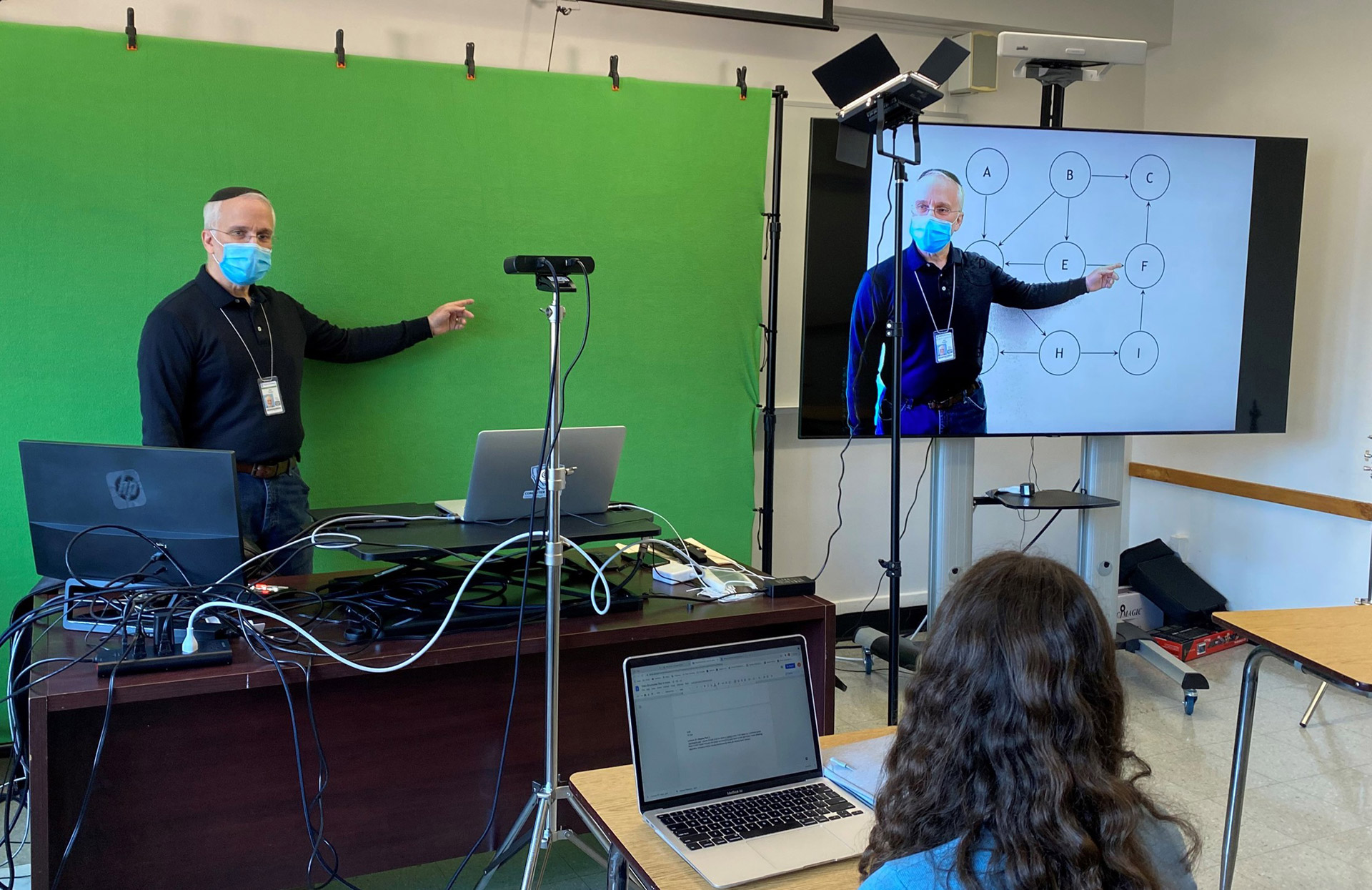
Voice Tracker™ I
Hybrid Applications
Two Voice Tracker™ I combined in a library in Israel
Since it is a large room with over 100 students and an area of more than 100 square meters, I used 2 units. They are connected to a Behringer Q802usb mixer.
When my customers ask me to pick up sound from a large space and wants the audience to take an active part in the hybrid lessons, The Voice Tracker™ I provides me a smart solution that is easy to install and affordable for the customer

The two Voice Tracker™ I’s are highlighted in boxes

Close up of one the Voice Tracker™ I
 Roni,
Roni,
AV Masters
Israel
Using the Voice Tracker I with Webex for hybrid Church activities
I’m music director and tech person for a small church. We are still improving our hybrid in-person/online service. Trying to mic individuals in the congregation enough so online participants can hear them speaking. Using Webex.
The Voice Tracker I worked WONDERFULLY, perfectly solving our small church problem of trying to keep the online people involved with the in-person crowd. By making the congregation audible to the online audience at the right times they can all feel equally present, instead of feeling as though they missed something because they couldn’t hear it. Thanks!
Carolyn Eng, Music director, Silverbrook United Methodist Church, Lorton, VA
Classroom Recording/Distance Education Microphones
Using Voice Tracker array mics during the pandemic
I’m happy to say that at Thomas College, we’ve been customers of Acoustic Magic for a couple of years now and have not been disappointed. Last spring when the COVID-19 pandemic began, Bob Feingold was instrumental in getting us enough Voice Tracker I mic arrays to outfit every one of our 23 classroom spaces, as well as a few portable units for students to borrow when holding remote meetings, etc. Bob went the extra mile for us, shifting stock to help us get our entire order as quickly as possible during a time when it was difficult to locate AV items in large quantities.
These arrays were easy to install and have been critical in keeping our students connected to their classes while learning remotely. I like that they work well with almost any software program with minimal configuration. They are user-friendly too, allowing my faculty to focus less on the technology and more on teaching their students. I’ve been part of many virtual meetings where a Voice Tracker I was used this year, and the audio quality never ceases to amaze me. Like I’m in the room next to the speaker! I highly recommend them to any organization like ours, and I will certainly be in touch when the time comes to order more as Thomas continues to grow.
Again, thanks for reaching out. I appreciate all of the support from Acoustic Magic, especially over the past year. We look forward to working with you again in the future!
Jeff Ferguson
Academic Support & Service Desk Manager
Thomas College
Using Voice Tracker Microphones with TechSmith Relay for Lecture Capture
We have Acoustic Magic microphones in almost all of our classrooms. Our instructors use them with lecture capture (TechSmith Relay). We appreciate the Voice Tracker technology and believe the mics ability to capture student questions adds to our students learning experience.
I appreciate their reliability. Oh, I had an interesting (exasperating) experience with one of the mics over a period of several weeks. When the instructor would record there would be incredible static – so much so you could barely hear her. But when I would test the audio it would be fine. After replacing cables and mic and still getting static we figured out static would only happen after she turned on the document camera.
Long story short – the power supply to the doc cam was introducing noise into the computer via the USB cable. So frustrating to the instructor but fascinating from the support side.
Thanks for providing a great product!
Donna Patterson
Instructional Technology Analyst
Northern Idaho College
The Voice Tracker™ array microphones have proven to capture the instructor audio across the front of the classroom and also to capture the student’s questions and answers.
We have found the Acoustic Magic Voice Tracker™ to be an effective microphone to use in our classrooms as part of our lecture capture technology. The arrays have proven to capture the instructor audio across the front of the classroom and also to capture the student’s questions and answers. As a community college our typical classroom size is 32’x45′ and our experience is it captures the room audio very well. They have been easily mounted from the ceiling and placed on the desktop. It allowed us to move away from wireless lapel type microphones and all of the problems they entail. We have about 60 rooms equipped this way.
Michael Welch
Dean of Academic Technology Services
Blinn College
Tulsa Community College is using the Voice Tracker™ array microphones with Anystream/Echo 360 automated lecture capture system.
The microphone gives our nursing faculty the freedom of capturing lectures without worrying about audio issues. The microphones have also been useful in capturing presentations by speech students. The Voice Tracker™ allows the presenter to have a range of movement without worrying about technical glitches. We’ve deployed the Voice Tracker™ in 12 classrooms and they have been highly reliable with our automated lecture capture systems. They are more fool proof than any other microphone system we have used over the years.
Loren Farr
Manager of Media and ITV
Tulsa Community College
Chris Austin uses the Voice Tracker™ Array Microphone for recording in combination with Camtasia Software.
I’ve been recording live classes, meetings, and presentations for several years using Camtasia Studio and a variety of microphones. In an attempt to accurately record the presenter or instructor along with the questions and comments of students and audience members, I’ve used wireless microphones, shotgun microphones, and multiple microphones mixed together with an external mixer. Some solutions were simple, some complex. But none of them came close to the results I’m now getting with the Acoustic Magic Voice Tracker™ Array Microphone. It’s incredibly simple to set up and it does a great job of capturing the voice of the instructor during the lecture and the comments of the students without the complexity and expense of a multiple microphone setup or the massive background noise of other solutions. I really wouldn’t record a live event without it!”
Chris Austin
MasteringCamtasia.com
Lory E. Watkins uses the Voice Tracker™ Array Microphone in combination with the ClearOne XAP 8000 for picking up students’ questions in large classrooms.
Picking up questions from students in our classrooms has always been a problem even though we have tried many approaches such as PZM microphones on the tables, push to talk microphones mounted on the tables, and microphones hung from the ceiling. We recently installed Voice Tracker™ array microphones on the ceilings, and the operators seem to like them for picking up questions from the students.
We are using the ClearOne XAP 8000 to accomplish acoustic echo cancellation. We haven’t had any problems with the ClearOne Automatic Echo Canceller and the Voice Tracker™ mics. They work fine together. The ClearOne also provides level control, filtering, etc.
The XAP 8000 provides phantom power, which needs to be turned off because the Voice Tracker™ gets power on a separate cable. (If the phantom power is turned on the Voice Tracker™ makes one hell of a noise!) The inputs to the ClearOne are via Phoenix block connectors and we came out of the Voice Tracker™ using Belden 9451 cable and into the ClearOne unit.
Lory E. Watkins
University of Washington School of Nursing
We are capturing some of our classes using Sonic Foundry’s MediaSite.
We are a higher education institute that offers classes from multiple universities and colleges in the state of South Carolina. We were using wireless microphones, but found that the student responses couldn’t be heard. In a lecture class that’s fine, but so many classes now are discussion and group work, we needed a way to capture that audio. In addition, it frees the instructor from the podium, or having to remember to turn on the WL mic. Finally, I believe the money I save on batteries for the WL mics will pay for the purchase of the Acoustic Magic Microphone and I don’t have worry about batteries dying during the lecture.
Steve Barry
Technologist
Lowcountry Graduate Center
Dr. Melanie Plett uses the Voice Tracker™ Array Microphone for recording class session for remote web conferencing.
We are using two Acoustic Magic microphones along with a lapel mic and an inexpensive audio mixer to mic our classroom for use with web conferencing software. This allows students to view class from a remote site, and also allows us to record our class sessions. We have found that placing two Acoustic Magic microphones in the front of our classroom allows students to be heard from anywhere in the classroom if the student speaks up.
Since the instructor often has his/her back to the microphones, and since it is imperative that his/her voice is heard, we have determined that a lapel mic is helpful, though not absolutely necessary.
Melanie Plett, Ph.D.
Associate Professor of Electrical Engineering
Seattle Pacific University
These are working great in our lecture capture classrooms.
We had been using lapel and handheld mics for the instructors, plus your mics for the audience. However, when we switched to Panopto, we re-evaluated our mic installs and found that we could better mic the whole room with just the Acoustic Magic mics – once we had it set on the right configuration option. We are well pleased! This will be our 7th lecture capture room and we are looking at doing probably 3 more this summer.
Acoustic Magic rocks!
Diane Richmond
Instructional Designer
Truman State University
Using Voice Tracker Array Microphones with Tegrity for Classroom Recording
I bought Voice Tracker Array Microphones from Acoustic Magic directly and they have performed very well for classrooms. I ordered well over a hundred would give these mics a 5-star rating. They were all ceiling mounted and captures both lecturer and audience really well, for larger classrooms I had 2 installed. Thanks,
Timothy A. Ferguson
Manager Special Projects
East Tennessee State University
Medical Recording/Dictation Microphones
Mark Hayward of California Medical Devices uses The Voice Tracker™ 1 to record the audio portion of a prenatal ultrasound exam.
We have installed the Voice Tracker™ 1 along with a Sony MCS-VRD compact DVD recorder to TOSHIBA Ultrasound systems sold to sites in the OG/Gyn market. The purpose is to record the both the audio and video of the ultrasound exam to DVD for either client or physician review. The Voice Tracker™ 1 enables the audible Doppler Heart Tones to be recorded, along with both the narration of the ultrasound technician or physician and the comments and emotions from others in the exam room. Prior to the advent of the Voice Tracker, this special ultrasound dual recording capability onto digital media was not trivial and took a bit of a Rube Goldberg setup of mixers, microphones and cables. By contrast, the Voice Tracker™ was a snap to install. The Voice Tracker™ was more than sensitive enough to capture voices clearly from all areas of typically-sized exam rooms. Back to the Client/Patient, the recording makes it possible for them to relive the sound of the heartbeats and tech/physician comments, not only over and over but also with significant others. This recording helps provide the patient/client a new sense of appreciation and responsibility for their pregnancy and a likely increase in the quality of prenatal care.
Mark Hayward
Principle
California Medical Devices
Infor*Med Corporation, manufactures Praxis, the number one selling Electronic Medical Program in the small and medium size practices. Praxis employs a CONCEPT PROCESSOR for speech recognition to speed up charting, while increasing the quality of the written output.
It is critically important for a physician to work hands-free in his environment, so that his main concern is only his patient. The Voice Tracker™ enables medical practitioners to use voice recognition software, such as Dragon Naturally Speaking™, to enter information into Praxis. The Voice Tracker™ is the first array microphone I have used that works effectively in a physician’s office.
Dr. Richard Low
President
Infor*Med Corporation
Harry Baldinger is a medical doctor as well as a Reseller/SW Developer/Trainer of IBM’s ViaVoice SW. Harry has been using the Voice Tracker™ for 6 months.
The Acoustic Magic desktop array mic with USB, is a wonderful tool to enable voice dictation for professionals like doctors and lawyers. It works extremely well with IBM’s ViaVoice Pro version 10 speech recognition software. It’s advantage over other input devices is that it allows the user to sit back at the user’s desk, moving with the normal desktop flow of papers, leaving your hands free. As opposed to some wireless headset devices, the user is not wearing any transmitting electronic gear on or near the user’s ears or head. It does require a relatively noise-free environment to work optimally. This can be easily achieved in any office, even a busy office, by simply closing the door.
Dr. Harry Baldinger
President
Speak Your Mind, Inc.
Courtroom/Deposition Recording Microphones
Using the Voice Tracker array mic in over 30 court rooms
We use the Acoustic Magic Voice Tracker array microphones exclusively in all of our courtroom installations; more than 30 so far.
With a single mic, we can capture sound in an entire room, clearly and efficiently. It’s absolutely amazing what these array microphones can do! And our customers really appreciate its affordable price.
Brad Cunningham
Inside Sales
Harvest A/V Solutions
1340 Burlington
North Kansas City, MO 64116
Using the Voice Tracker array mic to record courtroom trials
We found the Acoustic Magic Voice Tracker microphones to be excellent for filling in the gaps in Court recording. Often, Attorneys will move about in front of the jury. If they are not wearing a wireless microphone, or not standing behind a microphone, they don’t get recorded. We have placed the Voice Trackers on the ceiling in some cases, and it picked up the roaming Attorneys extremely well, much better than ceiling or hanging microphones we’ve seen some other contractors use. We are able to record clear speech from up to 35 feet away inside the pattern. In fact, we’ve found that they work extremely well for Voir Dire when installed over the Gallery or in any “soft” spot where recording is necessary. They also work very well as podium microphones. Any place you need to solve a problem, and don’t necessarily need professional audio microphones, and when clarity of speech is the ultimate goal, this microphone solves a lot of problems. I highly recommend it in the proper applications.
Martin E Pilewski
Systems Design
Harvest Productions Inc.
1340 Burlington
North Kansas City, MO 64116
Recording City Council Meetings and Municipal Court Sessions
We use the Voice Tracker™ I microphones for recording our city council meetings and our municipal court sessions. We have a large open space with reflective surfaces that make clear recordings a challenge to overcome. The Voice Tracker™ microphones are exceptional in picking up voices and minimizing distracting noises.
Jack Faulkner, C.B.O.
City of Everson
Everson, WA 98247
Mario Perez uses the Voice Tracker™ for deposition recording .
Anytime we have recorded a deposition in the past our attorneys would complain about the audio levels, and to be honest it was horrible. Our office only handles criminal matters and it is very common for deponents to muffle their voice or speak in a very soft voice, because of embarrassment. I would have to spend countless hours in Adobe Soundbooth trying to adjust the levels to compensate for voice fluctuations. To fix this problem we had tried a number of different microphones, including the big name expensive units. Since we switched over to the Voice Tracker™ all those complaints have stopped. This microphone doesn’t seem to have a problem picking up everyone in the room, even if they are whispering on the other side of the room. The installation of the microphone was very easy and the amount of time I have saved in post production is incredible. So much in fact, I’m currently switching all our microphones to the Voice Tracker™.
Mario Perez, Multimedia Specialist
Office of the State Attorney, Ninth Judicial Circuit
Lynda Batchelor uses the Voice Tracker™ for courtroom recording.
I use the Acoustic Magic mic daily (along with the FTR digital recording software) to record depositions, hearings, teleconferences, etc. I have used many different kinds of microphones in the past, in all price ranges, and the Acoustic Magic mic is by far the best of the bunch. My experience with the Voice Tracker™ is that it hears everything better than I do. For one thing, it’s usually better situated in the room (I’m at an end of the table whereas it’s smack in the middle of the table). Anyone that’s difficult to hear in the room is always clearer on playback, thanks to the mic.
Because it scans toward each speaker, it picks up each speaker with the same intensity as their speech. It picks up the speakers who are talking over the main speaker, and it even picks up people who are located behind the microphone!
The Voice Tracker™ reduces background noise very effectively. I had one obnoxious situation with an overactive heating system. The Voice Tracker™ minimized the noise from the heater, and it turned out that I could understand the speaker upon playback better than I could hear the proceedings on-site.
Lynda Batchelor, RDR
Glacier Stenographic Reporters, Inc.
Jeff Styles uses the Voice Tracker™ connected to the PA system for Comissioner’s meetings.
We recently installed a microphone system in a old historic courtroom in Graham, TX (Young County Courthouse) and the Voice Tracker™ accomplished our goals with great success!
The courtroom is used for Commissioner’s meetings as well as trial proceedings, so standard cardiod microphones were still required at the Judge’s Bench and Witness stand. However, in the commissioner’s meetings, the participants disliked having to lean up to the microphone during discussion, so we installed two Voice Tracker™ microphones on each side of the room and connected them to the PA system.
As a result, the county commissioners and/or meeting participants no longer have to lean up to handheld microphones to be heard by the rest of the audience. The commissioners/participants now simply speak in a normal tone of voice and never have to move! The Judge, as well as many who have attended the commissioner meetings and/or court trials, have expressed their amazement at the capability of a microphone to pick up someone’s voice so far away and still be heard so well through the PA system. The judge’s secretary has already purchased additional Voice Trackers for other rooms.
A modification of the cable provided with the Voice Tracker™ (with 1/8″ connections) was required in order to connect to the XLR Balanced Line input on the PA system. Additionally, since the PA system provided phantom power to the cardiod microphones at the Judge’s Bench/Witness Stand, an external phantom power supply was purchased to avoid the humming/buzzing sound when phantom power was turned on in the PA system.
We are completely satisfied with and strongly recommend to anyone the Voice Tracker™ Array microphone from Acoustic Magic!
Jeff Styles
M & J Technologies, LLC
Graham, TX
Board Room Recording Microphones
Powerhouse Dictation Systems uses Voice Tracker™ to cover entire rooms for Board Room Recordings.
As a company specializing in both digital dictation and meeting recording solutions, we are constantly looking for ways to improve the quality of recording the audio component of meetings. We came across the Voice Tracker™ through WinScribe NZ and have never looked back. We have in excess of 100 units recording meetings and consultations in executive boardrooms across the country.
The Voice Tracker™ is generally mounted on the ceilings or walls of the rooms, positions to cover the entire room. In some cases where the rooms are very large, we install two units at either end of the room. Our Audio Visual resellers enjoy the ease of installation and setup. Using either WinScribe or Philips systems, we are able to recording the meetings in high quality formats and then either send for transcription or archive for future access. Since using the Voice Tracker, we have not had the need to search for alternative microphones other than delegate units for our applications.
Doron Mansur
Powerhouse Dictation Systems
Johannesburg, South Africa
Meeting Recording Microphones
Kris Mass – Using the Voice Tracker™ for town meetings
The Voice Tracker™ I was purchased with the Soniclear Recording software to enable us to successfully record and transcribe meeting minutes. We provide staffing to several boards and committees and the Voice Tracker™ microphone has made it much easier to record and transcribe our meeting minutes. I personally have used the Voice Tracker™ I in both large and small meetings and have had no problems with recording or being able to hear the meeting when listening to the recording to transcribe my minutes. The Voice Tracker™ microphone has made my job much easier! I would definitely recommend the product.
Kris Mass
Unit Supervisor
Northern Arizona Council of Governments
Michael Lissack – Recording breakout sessions for later transcription
We are transcribing all the breakout sessions for our conference “Modes of Explanation” in Paris this May. The breakout sessions will be 15-20 people in a conference room and your microphone does the clearest job of picking up the voices and keeping them distinct (critical for the transcribers). Thanks to acoustic magic we have a much easier time turning 75 hours of voice recordings into an meaningful book.
Michael Lissack
Executive Director
Institute for the Study of Coherence and Emergence
Naples, Florida
The Voice Tracker™ I records even the softest speakers at our school board meetings.
I just wanted to tell you that we, like all your other customers, are THRILLED with the Voice Tracker™ I microphone!
We had our school board meeting last night and the microphone recorded even the softest speakers. Not only is this a huge technological step above the cassette tapes but it gives us a so very much more effective and productive final product. Thank you all for producing such a gem.
The school board meeting is held in our school library which is a trapezoidal shape, approximately 42′ x 49′, is carpeted, has some walls lined with books, some with windows, and some diagonally placed bookshelves that add more angles. It is heated with a blower fan that creates great white noise when it kicks on.
Last night we had 5 of the board members, the superintendent, the principal, and the business manager as the main participants, with 8 to 10 people in the audience Three students, a teacher, the maintenance supervisor, and a community member made statements/presentations.
We just used the free version of Audacity version 1.3.14-beta (Unicode).
Thank you again, Bob for solving so easily an issue we’ve been fighting with for way too long.


Eileen H. Monti
Technology Specialst
Pine Eagle School District
Using the Voice Tracker™ Array mic for Skype conferences
“We use the Voice Tracker™ in our meeting rooms for Skype conferencing. We experiemnted with quite a few different mics but I knew we needed an array mic unless we were going into the very expensive systems that I had used in the UK. I set our Voice Tracker™ up in our largest meeting room and it performed very well, with good voice clarity. So now I decided to get 2 more for the slightly smaller meeting rooms.”
“It’s a very good product and well worth the price.”
Ciaran Dolan
Chartwell Technology, Inc
Mike Lanthier is President of Harcourt Industries, a digital recorder and speech recognition reseller.
We have finished testing the Voice tracker with good success. We noticed that the settings are important for clarity and voice recognition. It worked best with LDS off. We were particularly interested in attaching the Voice Tracker™ to Olympus recorders so our customers could record an entire room. We tested it with the DS-3000, which has a 3.5mm external microphone jack, as well as a DS 320. I was impressed when the Voice Tracker™ picked up conversations in another room some several yards away and walls between.
Mike Lanthier
President
Harcourt Industries, Ltd.
Jim Barker is a developer of the SearchMaster program for Master Products.
I am a software developer who includes PowerPoint and narrated AVI movie presentations in my product. The Acoustic Magic microphone exceeds the quality of any microphone I have ever employed. Great sound reproduction and great filtering of background noise. This is a wonderful product, one I wouldn’t dream of doing without. My customers consistently compliment me on the quality of the sound in my presentations — thanks, of course, to Acoustic Magic.
Jim Barker
Developer of the SearchMaster program
Master Products
Don Johnson uses the Voice Tracker™ Array Microphone for recording in combination with an interactive SmartBoard from SmartTechnologies.
We use an interactive SmartBoard from SmartTechnologies together with the Voice Tracker™ array microphone to record presentations in our conference rooms and training labs. This technology – with your microphone – allows us to record audio and the screen display to the hard drive and later burn meetings, presentations, and seminars to CD’s for distribution or Intranet Streaming. Your microphone does a remarkable job filtering out extraneous noises such as air conditioning while “zoning in” on the presenter and other speakers throughout the room.
Don Johnson
Using two Voice Tracker I back to back for greater coverage
We use the Tracker I, back-to-back, using a 3.5mm Y-splitter, for meeting minutes. The single Tracker didn’t have enough coverage on the backside, so we went with two for the extra coverage. It’s been about 3 years now and they’re working great.
Robert S Morita
Hawaii Board of Water Supply

Conferencing Microphones
Using the Voice Tracker I with Zoom VoIP conferencing
We have 4 conference rooms in our 2 main locations and we are putting 1 mic in each conference room above or below the TV. We use these rooms on a daily basis, so it is extremely important for us to have dependable microphones for our meetings to run smoothly. The Voice Tracker delivers clear, crisp sound for the employees on the other end. We do not want to have wires and microphones on our conference room tables so the Voice Tracker allows us to move our microphone to near the TV where the wires can be hidden and it does not get in the way on the tables and still meet our needs for a microphone.
The AEC in Zoom eliminates acoustic echo issues
Carl Motts
IT Manager
Lamb Financial Group
Sam Wright, Acrostar Audio Visual Services, Rancho Santa Margarita, California
Wall mounted Voice Tracker™ I Array Mic improves the performance of the LifeSize Team 220
One of my larger clients wanted a new type of Conference Center and Presentation Theater to communicate with their offices around the world.
The company researched every conceivable scenario, and decided that they did not want a conventional tele-conference system with long tables and microphone pucks in front of the speakers. This room had a new challenge in that the chairs were big comfortable chairs with a desk side panel and no visible microphones. The chairs would be moved around occasionally in this 25′ X 32′ room. The customer wanted a microphone that could work with a LifeSize Team 220 Tele Conference System and pickup from the entire room.
We selected the Voice Tracker™ I and connected it easily and effectively into the mic input jack on the LifeSize Team 220
The microphone is mounted inverted above the three 70″ flat screens and tilted down slightly (and set on the wide field of view). The microphone is small enough that it is hardly noticeable when looking at the screens.
Once the system was up and running, we called two other company locations and ran test on the microphone from the deepest corners of the room. It worked flawlessly.
I was nervous about the functionality since the Voice Tracker™ was so reasonably priced, but we were very pleased with its long pickup range and sound quality. My client was pleased as well and watched this project closely.
As with any system, the room acoustics will add or detract from the actual sound quality. The Voice Tracker™ I sounded much better than the microphones used at the other centers. This approach also eliminated the 4 microphone pucks and wiring that came with the LifeSize system.
I plan to use this approach again, since I believe that many companies would like a set up like this.


Sam Wright
Acrostar Audio Visual Services
Rancho Santa Margarita, California
Mark Anderson, The Segerdahl Group
Using the Voice Tracker™ I array microphone to improve the pickup with our Polycom VT1000
We have a conference room that is 29′ x 20′ and is almost filled by a large conference table.
We were not happy with the sound pick up from our Polycom VT 1000, and were able to install 2 Voice Tracker™ I array microphones and connect them to the Polycom through the auxiliary mic jack (after combining them through a simple 3.5 mm Y).
We are extremely happy with the result. We get excellent pickup from all locations in the room. We tested walking all the way round the perimeter of the room while talking and there was virtually no variation in sound, so the mics are working great.
The acoustic echo canceler in the Polycom works well with the output from the Voice Tracker™ I array microphones.
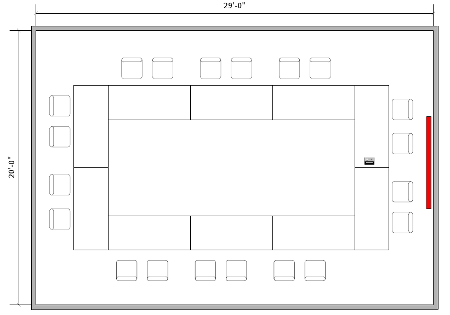
Mark Anderson
The Segerdahl Group
Larry McAlister, University of Arizona Biomedical Communications
You can add the University of Arizona Biomedical Communications to your list of satisfied Acoustic Tracker customers! We have a videoconference classroom that we are in the process of remodeling. One Voice Tracker™ replaced 10 gooseneck wired mics. Our engineers only wish there is a balanced XLR output…but a transformer fixed that problem. Anyway, you folks and your microphone made me look good today for recommending the Tracker, so thank you once again!
Larry McAlister
University of Arizona
Oliver Thomas, Information Services and Technology, Massachusetts Institute of Technology.
Just wanted to send you a quick note to share that the Acoustic Magic microphone is working exceptionally well with our VoIP conferencing application. We are using your Voice Tracker™ array microphone with eyeBeam VoIP SW from CounterPath.
We were all extremely impressed by it. We have it picking up audio in a 50- person conference room from a corner of the room for a remote connection to Philadelphia, and our guy in Philly can make out every sound in the room. It is far superior to the experiences we’ve had with Polycom audio units costing 20 times as much. That’s a terrific product you’ve got.
Oliver Thomas
Information Services and Technology
Massachusetts Institute of Technology
Sally Goldberg is a Documentation Specialist and Remote Meeting Facilitator at Flink Ink.
We recently purchased a couple of Voice Tracker™ array microphones to enable us to use Voice-over IP for remote meetings using Centra Symposium internet remote meeting technology in a group setting. The Voice Tracker™ was recommended to us by Centra as the best array microphone available for conducting an internet meeting where many people were meeting in a conference room with one PC and a projected display of the screen.
The Voice Tracker™ was good at picking up several people’s voices in a group across a table and could be clearly heard when we conducted a presentation from Ann Arbor, Michigan that was broadcast over the internet to a large group in Frankfurt, Germany. We are very satisfied with our purchase of this microphone and with the excellent and fast service provided by Acoustic Magic.
Sally Goldberg
Documentation Specialist and Remote Meeting Facilitator
Flint Ink, Ann Arbor, MI
Kevin Masui of Ascolta, a Cisco Learner Partner of the Year in 2007
So far Voice Tracker™ Array mic is the best mic we found to pick up the instructor and students in a large classroom. We use it for our WebEx classroom training sessions in which some students are in a classroom and others are attending from their office or home. We tried a wireless lapel mic at first but that didn’t pick up the other students when they had questions, so the remote students couldn’t hear the questions being asked in the classroom. This also brought up the complaint that classroom students could not hear remote students so we investigated in a speaker/mic combo. We tried one that looked like a polycom conference phone but it only worked well in a really small conference room.
We are currently experimenting with the Acoustic Magic Mic with a Sony external speaker. We found a USB Sony speaker that plugs into the instructors laptop that for some reason doesn’t produce feedback when the WebEx students are talking.
Kevin Masui
Ascolta
Ascolta, Cisco Learner Partner of the Year in 2007, enhances your IT career by providing internetworking and security training when, where, and how you want it.
Chris Dalansky uses the Voice Tracker™ Array mic to enhance operation of the Sony PCS-TL33 VideoConference System
The two Voice Tracker™ array microphones are hooked up to two Sony table top video conference units that are in two student conference rooms. The rooms are roughly 15’x15′ and, depending on the number of occupants, have really pushed the Sony’s built in microphones to their limit.
We were looking around at various condenser mics but were having some trouble finding ones with 1/8″ plugs or powered XLR. We have a larger conference /class room that uses two Voice Trackers. We took one of the Voice Trackers out to test with the Sony VTC and it worked very well. We also liked the choice in mounting options that the swivel base provides.
Chris Dalansky
Institute for Software Research
Carnegie Mellon University
Voice Tracker™ I array microphone used with Skype in small business conference rooms
We’ve used the Voice Tracker™ I USB in several conference rooms with Skype and have found it to be the easiest and most accurate way to capture audio
Kurt Simione
Technology Seed, LLC
Londonderry, NH
Using the Voice Tracker™ I with Adobe Connect
The Voice Tracker™ worked great for Adobe Connect and people online said they were actually able to hear questions and discussion in the audience. Feedback was that it was the best Adobe event we have had to date. We ordered two more for two additional primary site locations. Also very easy set up.
Brandon Lang
AirMethods Corporation
Using Voice Trackers with Zoom.US video conferencing for high quality video and audio conferencing
We have found that the combination of ZOOM.US video conferencing application with the Acoustic Voice Tracker™ I and II array microphones creates an outstanding solution to meet the demand for small to medium sized video conferencing requirements.
ZOOM.US enables users to have an interactive, high quality video and audio conference from laptops, desktops and other mobile devices with up to 25 attendees. It includes features like screen sharing and recording capabilities. The attendees ARE NOT required to have a license to use ZOOM.US. This means that, as a host, you can invite up to 24 others into an interactive video conference via an email and those attending do not need to login. This makes it simple to invite others to the conference quickly and easily. ZOOM.US works on devices like, iPhone (iOS), iPAD (iOS), Android devices (cell phones and tablets), Mac (OSX.6 and newer), and Windows (Windows XP and newer).
To enhance the meeting experience, the university is implementing the Acoustic Magic Voice Tracker™ I and II microphones to provide coverage throughout the entire room for recording or conferencing applications. The Voice Tracker™ eliminates the need for multiple microphone/mixer setups, which require expert installation and are expensive. We use the Voice Tracker™ II in smaller rooms and the Voice Tracker™ I in larger rooms. We have found that the AEC in the ZOOM.US video conferencing application works well with the Voice Tracker™ I.
Rick Seeley
Instructional Technology Research and Development
University of Northern Iowa
The Voice Tracker™ I works well with VTEL conferencing systems
The Voice Tracker™ I proved to be an excellent solution for an Oklahoma state agency that installed a VTEL IPanel with dual 70″ displays in a large conference room. The room is 60 feet wide by 20 feet deep, and with a single Voice Tracker™ I we were able to hear individuals speaking while seated near each of the two far corners of the room.
The Voice Tracker™ I works exceptionally well with both Zoom and VTEL’s H.323 software and eliminates the need for multiple ceiling mics.
Richard Ford, CEO
VTEL Products Corp
Speech Recognition Microphones (Dictation)
Using Voice Tracker array microphones for hands free dictation
I connect my Voice Tracker array microphone to my Philips speech air device and dictate. Then I download the dictation using the Philips software- Philips speech exec-which interfaces with Dragon, producing typed text. The dictation/transcription staff then proofread and edit. It saves a lot of slog typing. The accuracy is quite good.
Much prefer hands free. I can use both hands; not tethered to the SpeechMike. I can walk around the room etc – really good.
John Gunson
Partner
Gibney & Gunson | Lawyers | Victoria & New South Wales
Bruce MacLeod of Hennigan, Bennett & Dorman LLP
I have used Dragon NaturallySpeaking on a daily basis in my work as a securities litigator for at least a dozen years. During that time I have experimented with many microphones looking for the optimal combination of accuracy and comfort. I have at last found that optimal combination in the Acoustic Magic microphone array. In an office environment where external noises can be excluded (such as by closing a door) Acoustic Magic is as accurate as the best wired headset microphones (and better than wireless headsets), but without the inconvenience and discomfort of wearing something on your head/ear. I heartily endorse Acoustic Magic for any serious user of voice recognition software in such an environment.
Al Ducharme used Voice Tracker™ microphone, integrated with Tegrity software for distance learning.
At the University of Central Florida, we use Tegrity to record approximately 300 sessions each in the College of Engineering and Computer Science. We have used several high quality USB microphones over the past 2 years with limited success. One of the problems we were having is low audio from the instructor and absent audio from students. We were considering an expensive traditional audio system with hanging room microphones and wireless instructor microphones. Fortunately, we discovered Acoustic Magic before we made the purchase. We tested the Voice Tracker™ array microphone, and were amazed to discover that it could pick up students talking in almost a whisper 20 feet away. In addition, the instructor audio contained little noise and allowed the instructor to move about the room without the need for a separate wireless microphone. We feel confident that the Voice Tracker™ will meet our needs and have decided to use it exclusively in all of our recording classrooms. The description of our test is as follows: We positioned the Voice Tracker™ microphone on the instructor desk at the front of a 25′ x 25′ classroom directed towards the students. The microphone was connected to the recording computer using the USB adapter supplied by Acoustic Magic. Students were positioned at 10′ and 20′ distances from the microphone and the instructor was behind the microphone sitting at the desk at a distance of approximately 2′. A series of tests were conducted simulating a typical lecture. Phrases were repeated three times, once in a very quiet voice, once in a normal voice and once in a loud voice. The test demonstrated that the Voice Tracker™ microphone was far superior to the high quality USB microphones we were previously using. The audio from the instructor was recorded with high clarity and low noise and was independent of the speakers voice level. In addition, the instructor could move away from desk without loss in audio quality. The student audio was amazingly clear. Even at distances of 20′ students voicing questions in extremely low voices could be heard in the recording as if they were sitting next to the instructor.
Listen to the audio recording.
View the layout of the testing site.
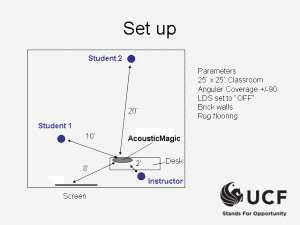
Al Ducharme, Ph.D.
Assistant Dean, Distance and Distributed Learning
University of Central Florida
College of Engineering and Computer Science
Using the Voice Tracker™ Array Microphone with the EDUcast Lecture Capture system from 323link
Our customers use the Acoustic Magic Array Microphones with the EDUcast encoders for classroom capture. They find that the Acoustic Magic mics are easy to use and can be effective as a whole room mic system, in a small to medium sized classroom, for the very reasonable cost that everyone is looking for. Customers have reported that the audio quality is excellent and that the questions from students are captured without the instructor having to repeat the question.
Mark Belland
President
323link West
Using the Voice Tracker™ I array microphone with Camtasia for Lecture Recording
We choose the Voice Tracker™ Array Mic because we wanted the lecturer to be able to move around. We didn’t want to use a battery powered mic because we had done some trials with battery powered lapel mics and the found that recordings were lost because of battery failure (they just did not get turned off and went flat). We wanted a USB mic (which had no batteries) to plug into the PC. We wanted a mic that was permanently there, that the academics didn’t have to touch and didn’t have a high maintenance level from our end. The Voice trackers did the trick very well.
We also felt that the Voice Tracker™ I was reasonably priced for what they did and how it met our needs.
Over time, we also learned to appreciate the Voice Tracker’s reliability. We have about 50 Voice Trackers and have been using them since 2008. We have had only one mic fail (a loose connection inside it which our instrument tech repaired) and we have had to replace 5 or 6 power adaptors. We feel that is very good since the Voice Trackers are kept on 24/7.
We use the Voice Tracker™ in all of our rooms. They vary from 350 seat lecture theatres to rooms which hold 25 students. We have only one mic in each room which is mounted on the lectern. They are permanently fixed, connected and switched on in the main teaching spaces, but we have 2 portable units which can be used with laptops in other areas, such as meeting rooms. In the smaller rooms questions can be heard, but in the larger rooms the question is repeated if required to be recorded.
The mics work really well in the lecture rooms. The academics do not have worry about them at all. They just log in to the Camtasia recording software and away they go! They are able to move around quite a lot, we have them set on the wide setting permanently although they do get fiddled with occasionally, but we check the settings as part of the routine room checks.
We are very happy with them.
Kay Barker
A/V Coordinator
ITS Dept
Lincoln University, Te Whare Wanaka o Aoraki
New Zealand’s Specialist Land-Based University
Panopto Endorses The Voice Tracker™ Array Microphone For Classroom Lecture Capture
“Panopto’s presentation capture suite is used in a wide variety of scenarios, from educational lectures to corporate meetings to personal, self-serve video multimedia capture from the desktop. These different scenarios demand different types of capture hardware, and Acoustic Magic’s Voice Tracker™ microphone fills an important and surprisingly broad requirement: far superior to integrated laptop and webcam mics, more versatile than professional directional mics, and free of the hassle of lapel or headset microphones, the Voice Tracker™ is ideal for a simple, self-serve presentation recording setup. In our tests, it delivered as promised: excellent sound quality, even at a distance, consistent and configuration-free speaker tracking, and near-elimination of ambient noises like vents, fans, and traffic drone. In an echo-prone room with bare floors, high ceilings, and bare brick walls, the Voice Tracker™ produced professional-sounding audio with no fuss. Panopto is proud to recommend it to our customers; it is an exciting product that fills a niche underserved by existing solutions.”
Eric Burns
Chief Technical Officer, Panopto Inc.
Charles van Cleef of Holmes & Moore, PLLC uses the Voice Tracker™ for Speech dication.
I received the Voice Tracker™ this afternoon and have to say that it seems to be working superbly. At present, I am using it with Dragon Naturally Speaking version 8, and find the accuracy to be comparable to the headset microphone I was using, but with far less hassle: a rare out-of-the-box, on-my-desk solution.
Thank you for a fine product. I have no doubt that after I have spent a respectful period evaluating it, we will order others.
Charles van Cleef
Holmes & Moore, PLLC
Chuck Runquist performed the testing for Naturally Speaking Certification.
I recently tested the Voice Tracker™ array microphone under a wide range of environmental and training conditions.
My overall conclusion is that the Acoustic Magic Voice Tracker™ array microphone represents a significant advance in technology in far field/array microphones and demonstrates capabilities that are superior to previous array microphones. Properly set up, tuned, and enrolled under Dragon NaturallySpeaking version 6, the Acoustic Magic Voice Tracker™ Array Microphone is highly recommended for speech recognition. The accuracy performance of the Voice Tracker™ Array Microphone equals that of close talk headset/microphones, provided that it is used under normal or moderately high noise conditions.
Additional conclusions:
- The Acoustic Magic Voice Tracker™ array microphone exhibits accuracy degradation at clear speech interference levels above approximately 76 dB. This is normal behavior for non close talk microphones. However it should be noted that the Acoustic Magic Voice Tracker™ array microphone has significantly better noise canceling capabilities under the above test conditions than any array microphone previously tested. Other array microphones generally fail (accuracy results below 65 percent) for clear speech background noise above approximately 64 dB.
- The Voice Tracker™ is effective well beyond the two foot limitation of previous generation arrays.
- When LDS™ is engaged, recognition performance in an environment where noise is coming from behind or from the sides of the microphone is improved by several percentage points.
- When training is performed in a noisy environment, accuracy reduction caused by interfering speech behind the talker is only a few percentage points.
Test Conditions:
- Ambient home office room noise.
- Ambient noise with clear interfering speech added (CNN Headline News) at normal listening levels (72 to 76 dB) and high-volume listening levels (82 to 86 dB).
- Interfering speech located eight feet behind, eight feet to the side, and eight feet in front of the array.
- User training in low noise and high noise environments.
- Voice Tracker™ microphone operated in various combinations of its four modes.
Chuck Runquist
Formerly Product Manager for Technical Solutions & Dragon NaturallySpeaking™ SDK product manager
Bob Gann is a professional person using the Voice Tracker™ in his daily work.
I have been using voice recognition software for several years and found the headset microphone far too confining. I have utilized a number of other desktop microphones including the GN Netcom Voice Array. None of them even comes close to the recognition results that I obtain with the Acoustic Magic Voice Tracker™.
My search is finally over! I feel confident that this is the last microphone that I will need to train – so much so that I have deleted all other microphone profiles. I can think of no greater compliment!
Bob Gann
CPA
Minneapolis, MN
Evolution Robotics is a start up company developing a speech controlled robot.
I think the Voice Tracker™ is a major enabling technology for speech recognition. We experimented with the Voice Tracker™ and were able to use it to speech control our robot at a distance from anywhere within a 180 degree range.
Mike Dobbles
Director of Engineering
Evolution Robotics
Speech Recognition Microphones (Voice Control)
Stephen F. Zeigler, Ph D. is CEO and Founder of SpeechStudio Inc.
The Voice Tracker™ provides just the technology our customers need, and will fit perfectly with SpeechStudio Suite.
SpeechStudio began in 1998 driven by the vision that microphones could track voice for individual speakers. Such technology was already available to our military and intelligence customers. SpeechStudio has built extensive tool support for prototyping, developing, debugging, testing and delivering voice command and control – betting on the future of tracking microphones. It looks like the Voice Tracker™ is just what we have been waiting for.
We tested Voice Tracker™ with our SpeechRunner debugging and testing tools and found that it can perform as well as the best headset microphones, especially considering that headset microphone positioning can be a big factor in real use. In short, in medium- to low-level noise environments typical of an office or home, the Voice Tracker™ gives its user the freedom to give voice commands from two to ten feet away.
We plan to resell the Voice Tracker™ with SpeechStudio Suite. We are building special support into our v3.6.2 release to help our customers handle the unique challenges of this new technology. For example, the Voice Tracker™ user may be too far from a computer screen to get normal visual feedback of recognitions; also, Voice Tracker™ is so good that users may come to forget that it is always listening to them, and may generate commands from casual remarks. SpeechStudio is using its long experience in both telephony and command and control to help solve these issues for our customers.
Stephen F. Zeigler, Ph D.
CEO and Founder
Speech Studio Inc.
Portland, OR
Chuck Crosby is the CEO of Leverence, Inc., a provider of natural language processing (NLP) technology.
I recently purchased the Voice Tracker™ product for use with our PowerTrieve technology. Our users ask PowerTrieve database query questions using their voice. They definitely do not want to put on a headset microphone to just ask a few questions. One of the noisiest environments is my office, because I have an A/C system that blows air into the office and makes a terribly loud noise when it is running at high speed. Other far field microphones that I have tried will fail every time when this thing gets going. The Voice Tracker™ is the first one to actually work. We have also tested this with people talking in my office and in many cases it will ignore them and focus on me. Most impressive!
Chuck Crosby
CEO
Leverance, Inc.
Bothell, WA
Disabilities Microphones
Project Threshold is a non-profit agency that does evaluations for the State of California Dept. of Rehabilitation.
I have tried the Voice Tracker™ with a number of disabled users, and recommended its purchase. I was very impressed with how easy it was to use the VoiceTracker and more importantly that the voice recognition accuracy was very good. I see this as a very good alternative for people who cannot easily use a headset or don’t want to use a headset.
Jeff Symons, ATP, MSME
President
Project Threshold
Adele Gould is a personal user of the Voice Tracker™ array microphone.
Thank you. I want to mention to you that the combination of Dragon Naturally Speaking and the Voice Tracker™ microphone has given me a new life. I have Parkinson’s disease and cannot type anymore. I have used Dragon Naturally Speaking with the headset which is included, and I found it too irritating to use the headset every time I wanted to type. Also the voice recognition software made so many mistakes that I was ready to scream from frustration. I did not know whether it was the microphone or the software or both.
I then ordered the new software (which has just come out) and in reading the manual it mentions an array microphone. I looked on the Internet and discovered your web site and this microphone. There are no words to describe how thrilled I am with the combination — I do not have to yell, I do not have to put on a headset, and the software makes few mistakes it’s incredible!
I thought you might want to know
Thank you so much for your assistance — and for giving me a new life!
Adele Gould
James W. Hayes is a personal user of the Voice Tracker™ array microphone.
I can’t begin to tell you how happy I am with the quick response and the quick turnaround in getting a replacement microphone. My sister and I are both disabled, so a good, quality microphone is absolutely necessary for speech recognition. The new one works wonderfully.
Please do feel free to use my comment about your company. The Acoustic Magic Microphone is no less than a miracle for someone like me, so if my comments can help you, that makes me happy.
James W. Hays
Home Automation Microphones
HomeSeer is a leading provider of home automation SW, enabling users to control home appliances verbally, request information like weather, traffic, stocks quotes, etc., or have their computer read email, place phone calls, etc.
After testing the Voice Tracker™ in a real home environment, we are very impressed with the possibilities of using this device for home automation. We installed the microphone in a 17ft by 22ft family room and connected it to our HomeSeer automation software. From any seating position we were able to give voice commands to control the television, control the lights, etc. It even worked with the television on! For installations where voice recognition is required in a single room, this is an excellent low cost solution.
Richard J. Helmke
President
HomeSeer Technologies LLC
Robin Pegg is an automation specialist at Toiz Automation
I recently installed a Voice Tracker™ in my home to evaluate its performance, and I have finally found a microphone that works exceptionally well. I have been using Hal for the last several years and have had some challenges with it understanding me when I used various brands and models of conventional microphones. I found that I had to repeat voice commands several times in order to be understood.
With the Voice Tracker™, Hal 2000 understands me the first time, from anywhere in the room, even with the stereo or TV turned on. I can speak in a normal voice, without shoutiing. I purchased a second Voice Tracker™ and will shortly purchase a third.
I plan to bring prospective clients to my home to demonstrate the Voice Tracker™/Hal 2000 combination.
Robin W. Pegg
Automation Specialist
Toiz Automation, Buffalo New York
Daniel Bigham
I received my voice tracker in the mail a couple of weeks ago and I’m very pleased with the device. Here’s my review if you’re interested:
A few weeks ago I decided to go ahead and order the Voice Tracker™ array microphone. It arrived in the mail, and it was one of those times like Christmas where you tear open the packaging and behold something shiny and new.
After doing some testing I can say that I’m very impressed with the technology. Acoustic Magic has done some very good work on this product, and I’m happy with my purchase.
The first test I did was using the USB connector, which I figured would have the best quality. The results weren’t very good: Only 75% accuracy with a command and control grammar from 12 feet away in the kitchen. Perhaps the output was too weak at 12 ft (see below).
The next test I did was with the standard microphone Jack set at about a 15% input level. I arrived at this setting by using sound recorder and testing what the audio coming in at 12 feet sounded like, which even at 15% I felt was louder than the input that was coming in through the USB connector. (Even with the USB connector’s volume set at 100%)
The results of the test was 92% accuracy, which is pretty good considering the distance.
The final test I did was setting the microphone input to about 30%. This resulted in only 1 error out of 40, for an accuracy of 97% from 12 feet, which I was extremely pleased with.
There were still some frustrations, such as it interpreting my saying “17” as “70” more often than not, but overall I can’t complain. The other thing to realize is that I’m using XP’s voice recognition, which is circa 2001, AKA SAPI 5.1. Perhaps if I were to repeat the test with SAPI 5.3 in Vista I would have more luck with the 17 VS 70 problems. My hope is that Windows 7 will include another update to SAPI, but only time will tell.
Anyway, I am extremely pleased with the results. Thank you Acoustic Magic!
Daniel Bigham
Stan Taylor Uses the Voice Tracker™ Array Microphone with Dragon Dictate 2.02
My Acoustic Magic Voice Tracker™ Array Microphone arrived today and within minutes was up and running ready to create a New Profile in Dragon Dictate 2.02.
It is working really well and seems quicker to respond than the wire connected standard headset from Nuance.
I am absolutely thrilled with the performance.
A great product from a great company.
Keep up the good work.
Stan Taylor
Desborough
Kettering
Northants, UK
99% accuracy with Dragon NaturallySpeaking Legal
I use Dragon NaturallySpeaking 12.5 Legal and my computer has 32 GB of fast ram, an Intel I7-4770K processor, a Samsung 840 1TB SSD drive as Drive C, all on an Intel Extreme motherboard to fit the process. I use this computer together with your company’s Voice Tracker™ I using the USB connection. I have trained, for some time, the Dragon NaturallySpeaking program and, with your array microphone, I am able to dictate, depending on how fast I am talking that day, somewhere between 160 and 200 words per minute with about 99% accuracy. This rate of this dictation and accuracy has been consistent ever since I have put this package together and has continued to hold up day after day.
This package, including your Voice Tracker™ 1, has immensely helped me in the productivity of my business.
Harry J. Schulz, Jr.
Three Rivers, TX 78071
Assistive Applications
Using the Voice Tracker I to help the hearing impaired
The Voice Tracker microphone works wonderfully for my 93 yr old mother who is in an assisted living facility.
We have it plugged into her pocket talker and with her headphones on she now can hear other voices in the room. No more passing around of the mini microphone on the pocket talker. She also doesn’t seem to get distracted with the tv on a lower volume.
She still hears all of us when we speak up.
It was worth every penny. The workers at the facility also appreciate the microphone!
I plan to borrow it myself when I have a lot of family over. I am HOH in both ears and wear powerful hearing aids.
I have shown the microphone to someone at my church and might personally try it out with my own neck loop and with my hearing aids in the t coil program. Unfortunately I attend a class in a very large room so at this point we are now passing a microphone around for class discussion.
Thanks so much for your help with the acoustic magic array microphone and for pointing me in the right direction with Dr. Bauman and his hearing loss help center. It is so satisfying to be able to hear conversation without a struggle , and both my Mother and I are very happy with this device.
Thanks again,
Laurie Beauchamp
Voice Tracker I Applications for Hard of Hearing People
For hard of hearing people, the best applications for this microphone are smaller groups where the background noise is kept to a minimum. For example, a group of seniors sitting around talking in a small lounge area. I recently tried it in a small family setting and it worked better than anything else I’ve tried (apart from having a microphone for every person present). In churches, the ideal situation for this microphone is in smaller interactive adult Sunday School sessions and in smaller prayer meetings where there is no other background noise. By smaller I’m thinking in terms of 10 to 20 people or so–not sessions of 50 to 200 people per class.
The output of the Acoustic Magic I Voice Tracker™ is a microphone level signal, not a line level signal. Therefore, you need to plug it into some device such as a personal amplifier that is expecting a mic level input. One such little device is the PockeTalker 2.0. I’ve used the Voice Tracker I ™ with the PockeTalker 2.0 and it works great.
If you are hard of hearing and have trouble hearing in groups, a very common complaint of hard of hearing people, here are three ways you can help yourself overcome this limitation.
All three of these situations use as their base the Voice Tracker I ™ microphone that is plugged into the external microphone jack on the PockeTalker 2.0 personal amplifier. The difference between them is what you plug into the earphone jack on the PockeTalker 2.0. You set the volume via the PockeTalker’s volume control.
You can get the Voice Tracker I ™ microphone from Acoustic Magic or from https://hearinglosshelp.com/shop/voice-tracker-i-array-microphone/. The PockeTalker 2.0 is available from https://hearinglosshelp.com/shop/pocketalker-2-0/.
Now here are the three options that do not require any proprietary devices that are specific to one brand of hearing aid.
1. You don’t wear hearing aids or have hearing aids that do not have either telecoils (t-coils) or Bluetooth (BT) technology built in.
If you don’t have hearing aids, you listen to the output of the PockeTalker 2.0 via earbuds or headphones. (Both earphones and headphones come with the PockeTalker 2.0, but you can plug your favorite earbuds/headphones into it, which is what I do.
If you have hearing aids that do not have telecoils or Bluetooth, you may find that you can wear headphones over your hearing aids (particularly if you have in-the-ear hearing aids) and hear that way. If your hearing aids feedback (squeal), then you’ll have to take your hearing aids off and just use earbuds or headphones.
2. You wear hearing aids that have telecoils (t-coils).
If your hearing aids have built-in telecoils, then, instead of using earbuds or headphones, you simply plug in a passive neckloop into the PockeTalker’s earphone jack, put the neckloop around your neck and turn your hearing aids to t-coil mode.
There are various passive neckloops available, but the one I like the best is the Williams Sound neckloop available at https://hearinglosshelp.com/shop/neckloop-passive/.
3. You wear hearing aids that have integrated Bluetooth technology.
If your hearing aids have built-in Bluetooth receivers (and most high-end hearing aids now have this capability) you just plug in a Bluetooth audio transmitter into the earphone jack of the PockeTalker 2.0 and pair the transmitter to your Bluetooth hearing aids.
There are a number of Bluetooth audio transmitters readily available on the Internet. One such device I like is the Aluratek Bluetooth Audio Transmitter, available on Amazon for only $29.99. (https://www.amazon.com/Aluratek-Bluetooth-Wireless-Transmitter-ABT05F/dp/B07SH2RNGL/ref=sr_1_1_sspa).
Note: If you are a hard of hearing teacher, solutions 1 and 2 will tether you to the cord coming from the PockeTalker 2.0. However, solution 3 will allow you to freely circulate around your classroom without a trailing wire following you.
Dr. Neil Bauman
Center for Hearing Loss Help
Using the Voice Tracker™ I array microphone with hearing loop applications
We evaluated the Voice Tracker™ I with our Microloop III and Portable InfoLoop induction hearing loop products for small meeting table scenarios. Performance was superior to the boundary conference table microphone. The sound was cleaner, more distinct. We are now recommending it for small meetings and conference rooms…responses have been positive.
Norman Lederman
Director of R&D
Oval Window Audio
Using the Voice Tracker™ I with Skype, NetViewer and GoToMeeting
In the Fall of 2011 the Church of the Messiah formed a project team to find a way for people with hearing difficulties to participate more freely and fully in discussion groups by hearing more clearly what other participants are saying.
We purchased and are regularly using a Voice Tracker™ I Array microphone together with a Listen Technologies LT-800 072 Stationary Transmitter (72MHz), four LR-072 Portable Display FM Receivers, a Four-unit Charging/Carrying Case, four headphones and an earbud.
The pre-connected microphone and transmitter are kept plugged into wall power, and the receivers kept charged. The system stays on a serving cart which is easily moved from room to room.
The system has been well received by people with a variety of hearing problems. It can be used with or without their hearing aids.
We have used our system for up to 30-40 people in a variety off venues: e.g. 8 feet high 720 sq.ft. classroom, 21 ft. high 7000 sq.ft. worship/gathering space, 9 ft. high 38′ x 22′ lounge. It can be used in conjunction with a regular PA system.
John Wagner Sr.
The Church of the Messiah (UMC)
Westerville, OH
Podcasting
Peter Christy uses the Voice Tracker™ with Final Cut Pro X for podcasts
I’ve owned an Acoustic Magic Voice Tracker I (serial number 21269) since 2009 and it had a place of honor in front of my display. I used it to narrate video I edited in iMovie. It worked great with my Mac Pro with a dedicated microphone input.
Early this year I “took a big step” to a maximum configuration iMac Pro expecting the iMac Pro’s built-in quadruple microphones would obviate the need for an external microphone.
What I discovered was that my narration of iMovie projects from years ago sounded much better than my current narration of Final Cut Pro X projects. I tinkered with FCPX settings, boosted the gain on the microphone inputs until the signal was distorting, moved the computer into different positions, sat closer/further, spoke louder/softer, etc. but to no avail.
It finally dawned on me that my iMovie projects from many years ago were made with my Acoustic Magic Voice Tracker I, which is why they sound so much better. The only problem is that the iMac Pro doesn’t have a microphone input, which your USB adapter will solve.
Thanks to whomever advised me that a $17 adapter is all I need … you could have sold me a $360 Voice Tracker II … but I’m glad you didn’t!
Peter T. Christy
Voice Tracker™ II
Conferencing Microphones
Using the Voice Tracker II with Google Hangouts
I use the Voice Tracker II for a variety of conference call situations. I work remotely from many of my peers, and I also participate, sometimes chair, regional or local meetings. Having something that is simple to plug in, can capture both sides of a conference room table, and allows participants to more clearly hear what’s going on, is great. We use it with everything from Google Hangouts, Skype and more commercial products. It’s much better than cheap standard mics that many people use, and is distinctly better than the mics built into most laptops.
I also often produce video and audio of these meetings, so that people who miss the meeting can listen in later, and at least get a better sense of the meeting.
It’s a much better tool for recording meetings than carrying around a series of my professional microphones, which are more complex to setup for something that really doesn’t warrant it. The Voice Tracker II is simple, and rugged.
Al Bergstein
Mountainstone Productions & Consulting
Video | Live Event Streaming | IT Consulting
Combining the Voice Tracker II array microphone with Polycom’s Realpresence Desktop software creates a high performance , very a low-cost conferencing system.
Polycom sells their 720p 30 fps Polycom Realpresence Desktop software for $70. It has great performance. However, it does not include their acoustic echo cancellation (AEC).
The Voice Tracker II array microphone removes this limitation since it has built-in acoustic echo cancellation. Furthermore, its 6 always on microphones provides great pickup and we have experienced clear communications with groups of 8 people in our conference room.
 We run the Polycom software on a 4 core 2 GHz Windows PC. We use an LCD TV as the display device and use the TV speakers to hear the far end talker. The audio output from PC is connected to the TV through HDMI.
We run the Polycom software on a 4 core 2 GHz Windows PC. We use an LCD TV as the display device and use the TV speakers to hear the far end talker. The audio output from PC is connected to the TV through HDMI.
The Voice Tracker™ II needs a reference signal of the output to the loudspeakers in order to do acoustic echo cancellation. The television has an audio output signal which can be used for this purpose. However it is an optical signal so we have to translate it to analog for the reference in jack on the Voice Tracker II. To do this we use a $30 adapter, FiiO D3 (D03K) Digital to Analog Audio Converter With Micca 6ft Optical Toslink Cable – 192kHz/24bit Optical and Coaxial DAC.
The camera we use is a $100 Logitech C920 WebCam.
With this combination of products, I have something equivalent to a Polycom conference room system for the cost of a TV, an inexpensive PC and Voice Tracker II array microphone.
Hamish Norton
Oceanbulk Maritime (USA) Inc.
21 East 37th Street Garden Floor
New York, NY 10016 USA
Using the Voice Tracker II with a ASUS Chromebox for Google Hangouts
We tested the Acoustic Magic Voice Tracker II microphone wired into an ASUS Chromebox via the USB port. The analog audio from the Chromebox was split between desktop speakers/display speakers and the AEC reference feed on the Voice Tracker.
We wired in a Jabra Speak410 microphone a secondary user port.
The Voicetracker was able to produce acoustic echo free intelligible audio to the far end of the test call from a 10′ radius surrounding the microphone.
The Jabra microphone was able to produce echo free intelligible audio from a 5′ radius under the same circumstances.
The directional nature of the Voice Tracker seemed to help with the natural room acoustics. We were able to pick up speech even when the speaker was not near or facing the microphone.
Excellent value!
Thanks,
David Hallmark, CTS
A/V Specialist
Modern Mechanic
Aptos, CA 95003
Using the Voice Tracker™ II Microphone for VoIP conferencing
The VoiceTracker II delivers!
Our conference room is approximately 12ft. wide and 35ft. in length. The conference room table isabout 20ft. long and approximately 10ft. away from the wall where the Voice Tracker™ II was sitting. We were a bit skeptical whether the device would pick up vocals from the other end of the room(approximately 30ft.) and deliver them clearly. We were astonished at how well it picked up the vocals from the other end of the room. On top of that, the echo cancellation works perfectly – no more echoes from the party on the other end! It is obvious that a lot of time and engineering went into this great product.
Deric Cain
Systems Administrator
Teen Challenge Community College
Using the Voice Tracker™ II Microphone for VoIP conferencing using GoToMeeting through a Promethean White Board
I wanted to do VoIP conferencing (using GoToMeeting) through my Promethean ActivBoard.
In order to accomplish this, I needed a microphone with long pickup range and built in acoustic echo cancellation. The Voice Tracker™ II array microphone filled that need nicely.
I was able to accomplish this with the following set up:
I connected the USB audio from the Voice Tracker™ II array microphone to my PC.
The PC provided power to the microphone thru the USB connection.
The PC is connected to the ActivBoard thru an HDMI cable.
In order to achieve acoustic echo cancellation, the Voice Tracker™ II needs a sample of the (far end talker) signal going to the built in loudspeaker in the ActivBoard.
The ActiveBoard has a speaker out jack that provides that signal. I simply connected a 3.5mm audio cable from that jack to the reference in jack on the Voice Tracker™ II.
The result was that the far end heard talkers in our conference room clearly at distance of 20 feet, and they didn’t experience the annoying echo they would get if the microphone did have good acoustic echo cancellation.
Computer settings:
Sound: Playback Promethean USB Audio – Default
Recording: Headset Mic Voice Tracker™ II Default
Volume Mixer: Device Promethean USB Audio not muted
Applications system sounds muted
Line Voice Tracker™ II muted
GoToMeeting not muted
Phllis Rice
McCleskey Mausoleums
This is in fact a second order for the same mic array.
We installed the VTII in our Board Room last week as part of an overall upgrade of our A/V system there, and are pleased with the results. We have a second room that we use for company-wide videoconferencing. Our CEO was so pleased after one day using the VTII that he asked me to order a second unit for that room as well. I will definitely recommend the VTII in any application of this type in the future.
Martin Schultz
Network Administrator Predictive Service
Combining the analog output of two Voice Tracker™ II for better pick-up/coverage
It is possible to chain two Voice Tracker™ II microphones together.
In my situation (classroom web conferencing) I needed a little more coverage than a single microphone would provide, but I also needed the echo cancellation to function. I was able to successfully chain two VTII’s together.
- Splitting the speaker output 3 ways: running one connection to the speakers, one to the first VTII and one to the second VTII. Electronically, this may have caused an impedance change, but it did not impact the effectiveness of the echo cancellation.
- I used Y-connectors to blend the mono signal from each VTII into one signal. I was careful to use mono adapters to bring the two mono signals together into a single mono signal. I used the ‘line’ setting on the VTII in order to have the strongest signal.
I put the VTII chain on one channel and had a wireless headset microphone (for the instructor) connected to the other channel of the stereo line-level input on the computer sound card. The headset microphone was adjusted so that it did not pick up enough classroom sound to create echo.
This worked quite well.
Bruce Long
Associate Dean – Distance Learning
Dallas Christian College
Patrick D. Iver, M. Ed., Educational Technologist, Kenrick-Glennon Seminary
Using the Voice Tracker™ II with Blue Jeans web conferencing
I thought you might like an update on our application using a VT II. I am using a Logitech c930e webcam, the VT II, and testing a web conferencing service called Blue Jeans. I have tested in a conference room and am very pleased with the VT II. I thought you might be interested in knowing that the VT II works well with Blue Jeans web conferencing service.
Using the Voice Tracker™ II with Skype, NetViewer and GoToMeeting
We already have one Voice Tracker™ II in one of our meeting rooms. Now we have built to new rooms and wanted the same good experience. We are using many different applications, starting with the free Skype to NetViewer and GoToMeeting.
Jostein Nymoen
Kongsberg Devotek
Kongsberg
Norway
Classroom recording and Distance learning
Using the Voice Tracker™ II for Lecture Capture
We use the Voice Tracker™ II in all of our class room installations. It makes it very easy to capture both the instructor’s lesson and the students’ questions. We mount the mic on the ceiling near the front of the class facing the audience. It follows the instructor’s voice quite nicely as he/she walks around the room. The microphone then is fed to a dedicated PC in the room using a lesson capturing software. This allows both Faculty and Students to re-access the lesson at any time. We’ve tried many products and have found the Voice Tracker™ II to be the best solution. Thanks for the great product!
Shawn White, CTS, EAVA
Project Manager
HEF Services, Inc.
Home Automation Microphones
Use of the Voice Tracker™ II’s AEC to reduce interference by TV sound in home automation voice control
I’d like to report my success with using the Acoustic Echo Cancellation feature in the Voice Tracker™ II in my home voice command system to reduce interference by sound from my TV. AEC is usually used to eliminate microphone pickup of a far end talker from loudspeakers in conferencing. In this case, it was used to eliminate the sound from the TV speaker.
There was a definite improvement in the system responsiveness with the TV playing, although I had to make some changes to the voice commands to deal with a slight delay introduced by the AEC system.
My system will respond to commands like “Watch TV”, “Watch Movie”, “Dim Lights”, “Heat Living Room” but you have to give it a “listen” command before giving it one of these commands. Prior to the AEC, I had to make the listen command fairly long to reduce the chance of false triggering due to noise from the TV. The command was 8 syllables and was “Computer, please listen to me”. Even with this long phrase, occasionally it would be falsely triggered from the TV.
With the AEC on, there is no way it will falsely trigger anymore. I recorded what the microphone was hearing with the TV playing loudly and it was practically silent. I changed the listen command to a shorter “Computer listen up”. However, I noticed the microphone may cut off the first part of my utterance to it. In my example, it drops the “c” from “computer” and the speech recognition hears “omputer listen up” and doesn’t trigger. However, if I simply say instead “Hey, computer listen up” or “Yo, computer listen up” it works great. So overall, it is a really nice improvement.
I have a 5.1 surround system, so 3 speakers in the front of the room, and 2 surround speakers in the back. Next to the couch in the back of the room (with 3 seats) is an end table with the Voice Tracker™ on it. So if you are on one end the couch you are about 3 feet from the microphone, and the other end you are probably 10 feet or so from it. It works well from all 3 spots when the TV is playing. When the TV is off it can even accept commands from a neighboring room.
The microphone is about 5 feet away from the rear right surround speaker (although the speaker is behind and to the left from the microphones point of view). It is about 15 feet away from the speakers in the front of the room. Without the Voice Tracker™ I would have to hush the volume a bit before giving a voice command and it would occasionally mistake something playing on the TV as a voice command. But with the Voice Tracker™ II with AEC function enabled it eliminated the false triggering of commands and allows me to issue voice commands even when the TV volume is fairly high.
Robert Medeksza
President, Zabaware, Inc
Speech Recognition Microphones
Using the Voice Tracker II for headset free medical/administrative dictation using Dragon NaturallySpeaking
Being an early adopter, I have been a regular user of voice recognition for approximately 15 years. Every few years I upgrade my computer, the software and the microphone. Each time there has been incremental improvement in all three components.
Recently I acquired the Acoustic Magic Voice Tracker array microphone. In combination with my latest voice recognition software, it is simply a sensational product. This time the improvement has not been incremental, it’s been revolutionary. The voice Tracker has a high degree of accuracy and reliability and makes the interface between thought and computer action melt away. My productivity has never been better.
Not having to put on a headset microphone lowers the resistance to using voice recognition and I’m more inclined to use the microphone for even simple commands where as prior to that, I would have been still using the mouse or typing. I find that accuracy is improved compared to a headset microphone. With a headset, small noises such as coughs or sneezes, rubbing of the microphone against the cheek et cetera would often be interpreted as words and therefore spoil the dictation. These do not occur with the array microphone.
I highly recommend this product.
Dr. Pritpal Singh
Bella Vista
Australia
Using the Voice Tracker™ II with Dragon Naturally speaking for legal dictation.
I recently fell on the ice and hurt both of my wrists so badly that I couldn’t type. I therefore had to use Dragon NaturallySpeaking extensively. I decided to use a Voice Tracker™ II as the input device and found it to be fantastic!
Anyone with hand problems would find this much easier to use than even the best headset. It’s like having someone in the room to take dictation for me, and be my hands. The voice quality makes it so easy to train Dragon and has reduced the frustration other people have told me they experienced when using the standard headset.
Ora Sheinson
Attorney
Newark, NJ
Using the Voice Tracker™ II with Dragon Dictate
I suffered a road accident nine years ago. As a result of the accident, I have constant double vision. I am a lawyer by profession and have to type rather long documents. As you can imagine, that task had become rather difficult and onerous. It is much better and convenient to be able to simply speak to my computer and have my words typed out in front of me. It is also much better not have to wear something on my neck or on my head all the time, especially if I have clients. With the Voice Tracker™ II microphone I can look at the job and do my work. I am very happy with the quality of the recognition I now achieve and which I never obtained before and I did not have to wait for my secretary to be freed to be free to be able to do my work.
As I said this implement is really a lifesaver for me.
Kind regards,
Iqbal Moollan
Chambers of Sir Hamid Moollan QC
Using the Voice Tracker II for dictation and voice commands on a Mac
I’ve been using voice recognition for 18 years, but the only way to get the kind of accuracy I needed was with a headset and boom microphone. Unfortunately, I can’t stand to wear a headset all day long because it drives me crazy. The Voice-Tracker II changed all that by providing not only the best microphone I’ve ever used for voice recognition, but by freeing me up from the cords and the headset. I can now walk around my desk and dictate, and the VT II doesn’t miss a thing. What’s really great is that for all the years I’ve been using voice recognition, I’ve rarely created any voice commands to automate tasks. Instead, I would simply use it to type, because I couldn’t tolerate wearing the headset all day every day, while navigating the web, for example, or sorting email. With Voice-Tracker II, I’ve now created dozens of useful commands that I can activate from across the room if I want to, to display my favorite websites, check the weather, enter boilerplate text, etc. By liberating me from my headset, Voice-Tracker II opened up a whole new world of voice commands.
Again, thanks for the help.
Best regards,
Keith Ellis
Assistive Applications
Using the Voice Tracker™ II array microphone for real-time, remote Sign Language Interpretation in classrooms
The mission of our company, Virtual VRI Incorporated, is to provide deaf students with real-time Sign Language interpretation in a classroom environment.
Our interpreter works from an off-site location using the student’s laptop, microphone and WebCam. The interpreter is connected to the laptop through a high-speed, wireless Internet connection and web conferencing software.
Our biggest challenge through the years has been finding a microphone that will not only clearly pick-up the instructor’s lecture, but all student comments as well. Finally, we have found a solution in the Voice Tracker™ II array microphone from Acoustic Magic Inc.. No longer do our interpreters have to strain to catch every word. They no longer miss invaluable comments from classmates that the deaf student needs to access.
The Voice Tracker™ II can pick-up the professor as he moves around the room, as well as comments from the class, at ranges of 20 feet and more, with a 360° field of view. Additionally, the Voice Tracker™ II is relatively portable. It is powered by the laptop’s USB, and its 12″ x 2″ x 2″ size is not too large to carry around from class to class.
Video remote interpreting is equally useful for similar situations outside the classroom.
Our experience with the Voice Tracker™ II has been so positive thus far that we expect to be purchasing many more in the future.
Linda Deichsel
Teresa Von Loh
Co-Owners, Virtual VRI Incorporated
Colorado Springs, Colorado
Telemedicine
Using the Voice Tracker™ II array microphone with Axis network cameras for telemedicine at the University of Iowa
Our application is telemedicine with remote hospitals
We connect the analog output of the Voice Tracker™ II array microphone into the 3.5 mm auxiliary microphone Jack on the PTZ Axis network cam
We were having a lot of problems with echoing (acoustic echo cancellation is not built into the telemedicine software we use). The built-in acoustic echo cancelling in the Voice Tracker™ II array microphone resolved the issue. It is fantastic.
To implement the AEC, we connect a sample of the signal going to the loudspeaker from the PC to the reference in Jack on the Voice Tracker™ II as instructions indicate.
The microphone pickup range is quite good,
We have made repeated purchases of the Voice Tracker™ II
Matthew Haxton
University of Iowa Hospitals and Clinics
Healthcare Information Systems
IT Support Consultant