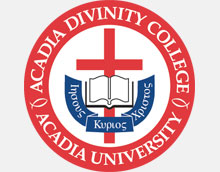People use our Voice Tracker™ array microphones to record meetings, or for conferencing, because of its long pickup range (20 to 30 feet) and 360° field of view.
Our Voice Tracker™ array microphones are designed to be connected to PCs or other devices either through a 3.5 mm analog audio connection (through a soundcard) or a USB connection. The Voice Tracker I has only an analog output, but can he be easily converted to USB using a USB adapter like our part 102A. The Voice Tracker™ II has both an analog audio output and a USB audio output.
Their analog outputs are at mic level, with low impedance, and work well with sound cards. The boost in the soundcard is designed to bring the output up to usable levels. High levels of boost can be employed because of the good signal-to-noise ratio in the microphones.
From time to time we have received inquiries about connecting the Voice Tracker™ microphones to an iPhone (or other smart phones). Initially, this couldn’t be done because the iPhone required a very specific output impedance from the external microphone. If the impedance didn’t match what the iPhone was looking for, it would default to the built-in microphone.
Fortunately, impedance matching connectors have become available to eliminate this roadblock.

KV connections adapter
We have tested an “ iPhone 1/8 inch microphone adapter to 3.5 mm four conductor TRRS male” adapter from KV connection (part number code KM-iPhone-mic), and it works just fine. Similar adapters are available from other manufacturers. Rode has told us that their adapters also match the iPhone’s impedance requirement, but we have not tested one.
Note that when the KV connection adapter was connected to the iPhone, we lost the speaker output.

StarTech-splitter
This can be corrected by first connecting a” 3 .5 mm 4 pin to 2 x 3 pin 3.5 mm headset splitter adapter” to the iPhone. This adapter is available from companies like StarTech. The arm labeled microphone was connected to the Voice Tracker, and the arm labeled headset was connected to our PC speaker to create a long-range speakerphone with the Voice Tracker I as the mic and the PC speaker as the speaker.